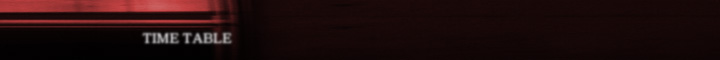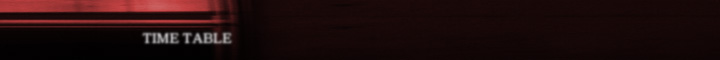Workshop 1: General Introduction to Jitter - Discussion of what Jitter is: i.e. does video/3d well, but is more general
- Several examples to demonstrate the different ways in which it may be used
- Discussion of matrix data and how Jitter is different than Max/MSP
- Discussion of how Jitter integrates with Max/MSP
Workshop 2: Audio and Max Control of Movie Playback and Effect Parameters
- Audio/Max->video scrubbing, gating, brightness/contrast
- record to disk only when audio is present
- Raster sonogram
- FFT->scanline offset
- Frequency analysis->parametric control of more interesting effects |
|
Workshop 3: Audio, Max, and Video Control of 3D Objects and Vector Data - 3D FFT display
- Video extrusion example
- Audio/Max->object position/rotation/scale
- Audio/Max->particle system birthing parameters
- 3d lissajous figures
Workshop 4: Movie/Raster control of audio generation - Image analysis->frequency/amplitude
- Direct Image->wavetable
- Direct Image->oscillator bank
- 2d-fft resynthesis in 1-d across time
|